Depending on the version, the flowmeter can be equipped with a pulse output to monitor the flow rate.
The pulse output (only versions with A and D at the end) is output to terminals 24 (+) and 25 (-) marked f-OUT or PULSE/FREQUENCY OUTPUT.
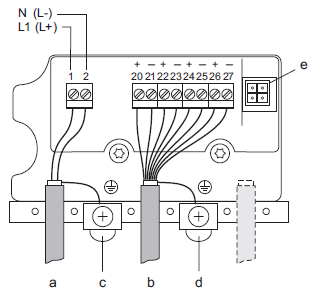
Settings are made via the flowmeter display unit
- Press the E button to enter the settings
- Use the + and - buttons to find the PULSE/FREQ item. OUTP., confirm with the E button
- Use + and - buttons to find OPERATION MODE, confirm with E button, find PULSE, confirm with E button
- Find OUTPUT SIGNAL, confirm with E button, find 0, confirm with E button
- Find ASSIGN PULSE, confirm with E, find VOLUME FLOW, confirm with E
- Find the PULSE VALUE item, confirm with E button, set the desired weight of one pulse - use + and - buttons to set single digits, use E button to move to the next digit
- Scroll to PULSE WIDTH, confirm with E button, set the value (default 100ms), confirm with E button
- Optional - to test pulses, select SIMULATION PULSE, confirm with E, set the number of pulses, confirm with E
- Press the + and - buttons simultaneously for 3 seconds to exit the menu.
