The iEM3000 series meters provide a large amount of information on basic MBus, including streams and power in each phase.
Enter settings
To enter the settings, press and hold the OK and ESC buttons for a few seconds. The factory password is 0010. Scroll to each digit with the arrow key and confirm with OK.
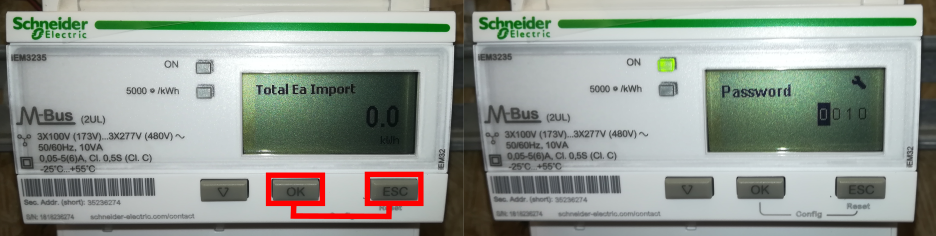
Setting the gear ratio of the measuring transformers
Use the arrow button to scroll to CT&VT Ratio, press OK to set. First, the secondary (most often 5A) and then primary.
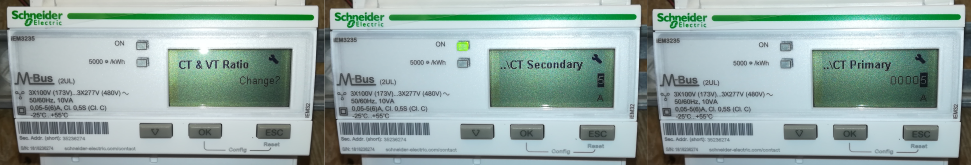
Communication settings
Use the arrow button in the menu to scroll to the Communication item, press OK to ask about the setting. Here we can set the primary meter address in the range 0-253 and also the communication speed (Baud rate), which we leave 2400 bd / s by default.
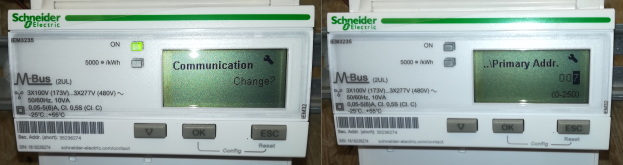
Communication bus connection
The communication bus (MBus / RS485 depending on the version) is connected from the top of the meter using the enclosed connector. Alternatively, a digital output - pulse or alarm - can be configured for the DO terminals. This is done in the menu under Digital output, where the pulse length and weight can be set.
