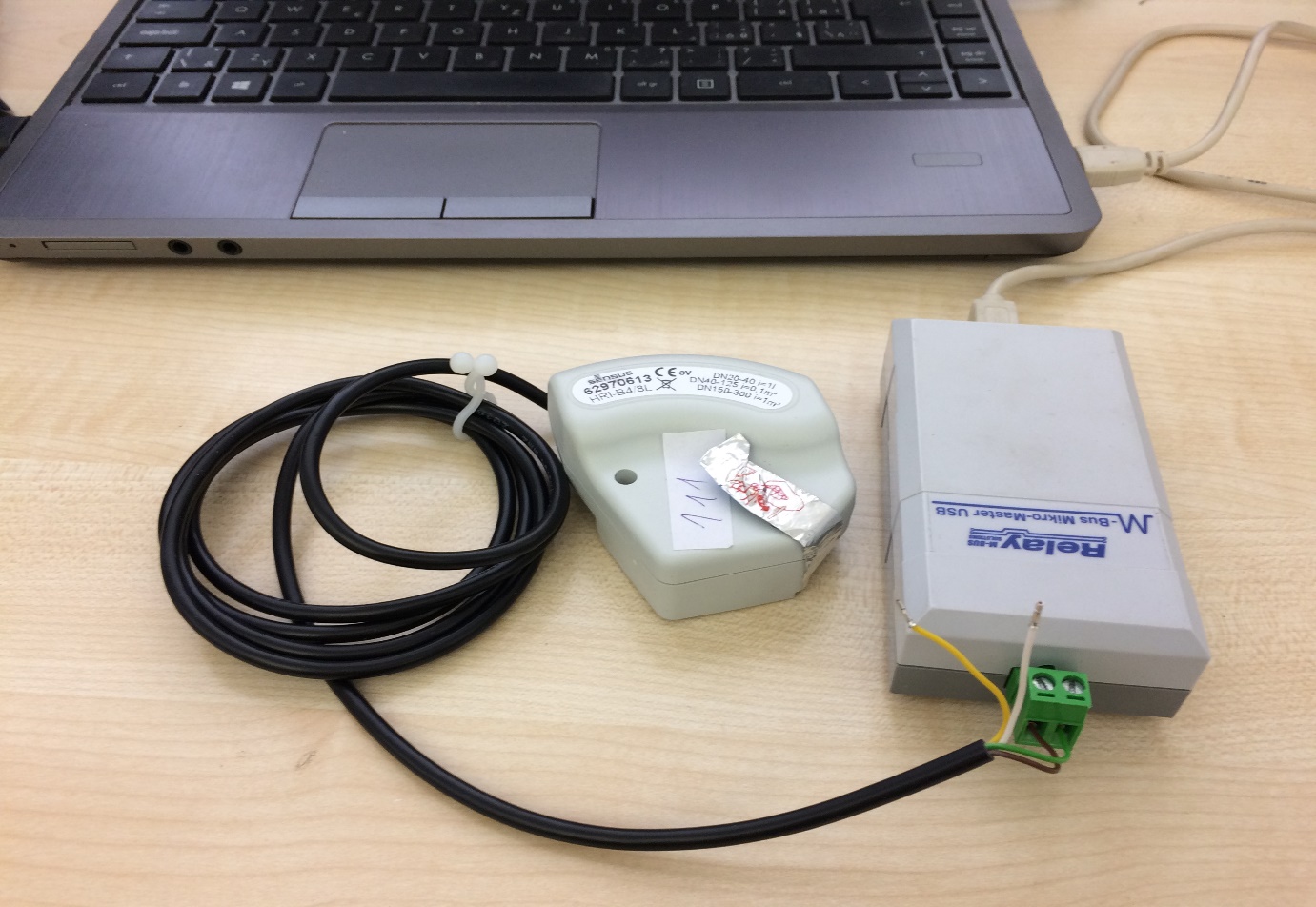The following steps will guide you through the installation and configuration of the components needed to properly install your HRI-B sensor.
Steps to configure your HRI-B sensor
- Install the MiniCom3 software on your PC / Laptop.
- Connect the M-Bus Micro-Master to a free port on your computer, such as COM6 (see image).
- Use the Device Manager on the computer to configure the appropriate port, ie in our case it is COM6.
Port Settings
| Option | Field |
|---|---|
bit / sec |
115-200 |
datagram bit |
8 |
parity |
none |
stop bit |
1 |
flow management |
none |
- Connect the HRI-B sensor with the cable (green, brown) to the M-Bus Micro-Master USB terminal (see image).
- Open the MiniCom3 program.
- Open port COM6 (in our case), in your case will be another port.
- Click the View tab to select the
Status Bar,Measurement InformationandOdds. - Under the Gauges tab, configure the Gauge Type (in our case, HRI) to display the
Primary AddressandSpeed of Communication. - Under the Commands - Start Read tab, you can see the current meter settings.
- Under the Commands - Set Primary MBus Address tab, configure the meter address on the MBus network. The choice is between 1 and 250. See more in point 13 below.
- You can change the caliber ID under the Commands - Change gauge ID tab.
- Under the Commands - Device Configuration tab, set:
| Option | Field |
|---|---|
Consumption |
Current consumption value |
Backup memory |
Leave the box ‘Set up memory’ to reset. |
Memory buffer |
|
D-Value |
Setting the pulse multiplier (1 - 1000) l / imp. |
Mode |
Default is B4 (can not be changed) |
- Under the Measurement Parameters tab, adjust:
| Option | Field |
|---|---|
Speed |
2400 or 300 Bd |
Use primary or secondary address.
- We will use the primary address if we have more than 1 meter connected to the M-Bus and the primary addresses of all connected meters are known and their addresses are different. If you only have one meter connected, we can maintain the communication through the general address 254.
- We will use the secondary address if I have more than one meter connected to the M-Bus and we do not know the primary address of the meter or if their addresses are the same.
The command SND_NKE is required to activate some meters.