In order to begin making the settings, we need to have the following elements:
Necessary resources

- SmartCom PRO ETH with all its cables and connectors.
- An Inepro Metering PRO380-Mb.
- An electric cable with the one that appears in the image.
- Two screwdrivers, one of star and another plane, small.
Settings
- To start the SmartCom must be configured as in this manual: How to connect SmartComs to the Enectiva server?.
- Connect the longer connector with the power cord, look at the color pattern as it will be the order to connect it to the S0 terminal of the meter. Note that they are connected from right to left in the first and third places -
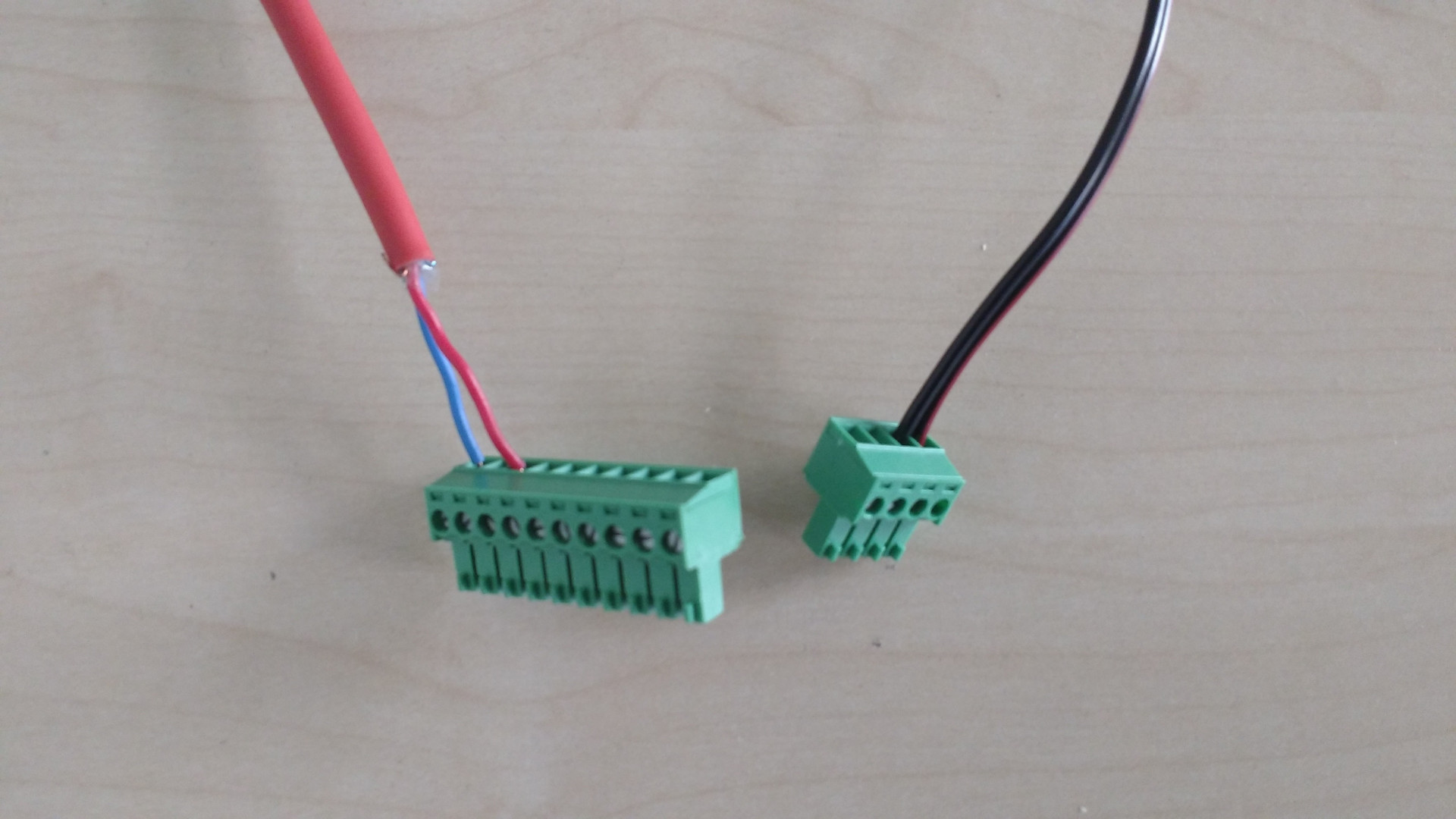
- Connect the other end of the cable to the Inepro Metering PRO380-Mb as shown in the image, follow the color pattern. The cables must be connected to the output L1 or terminals 18/19. This is where the meter sends the data to the SmartCom so they can be read and registered in the Enectiva system. The value of the sent pulse is RL=0,1Wh/imp.
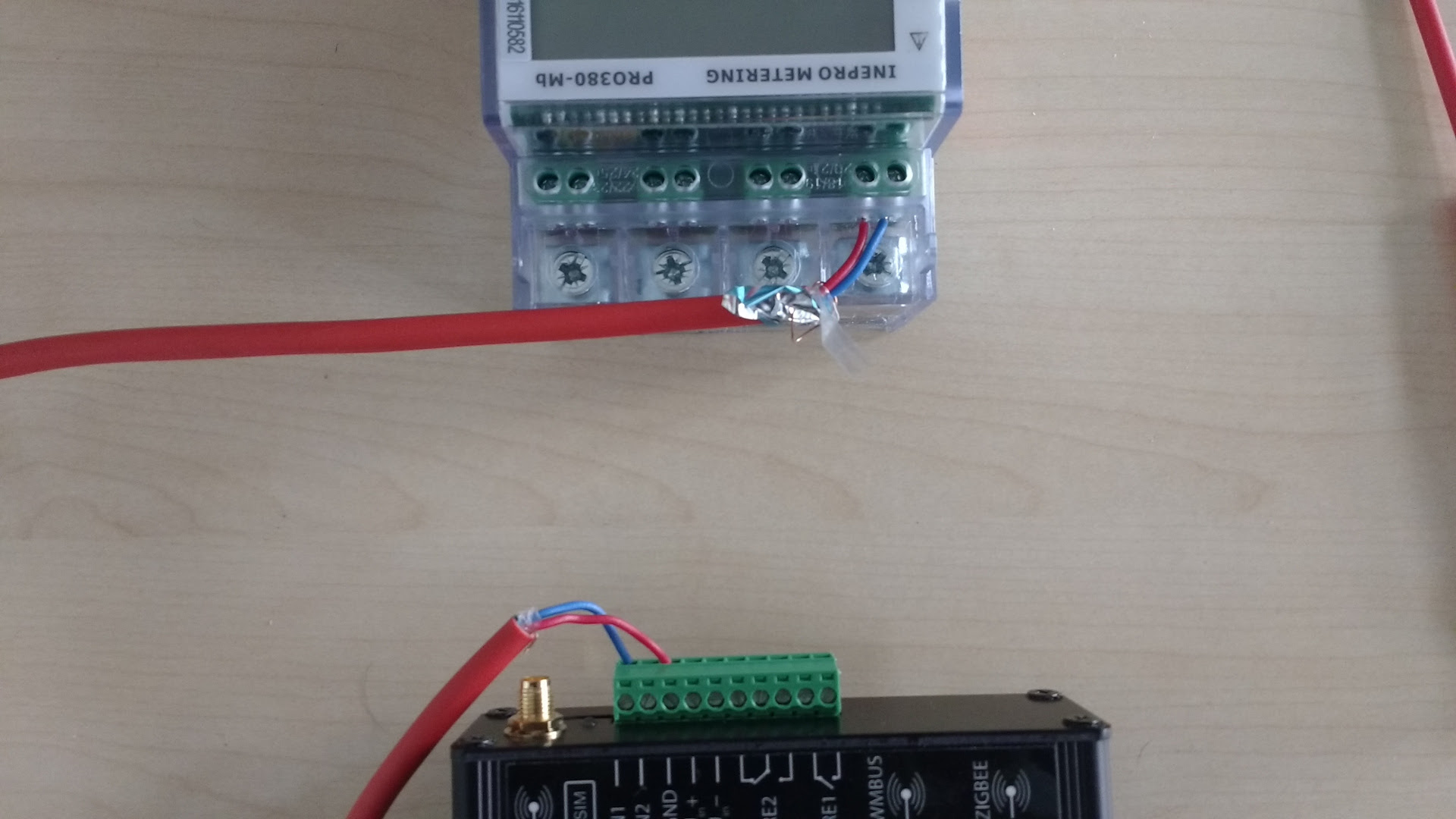
- Finally connect the SmartCom to a power source through its power supply. (like the next photo)

- Connects to the bottom of the Inepro Metering PRO380-Mb to …
