The Loratech S0 Node is used to read meter pulses and send the recorded data over the LoRaWAN wireless network.
Connection
INx pulse inputs
The pulse outputs of the meter are connected to the INx terminals. They are occupied from IN0 to IN3. It is always important to observe polarity, i.e. connect the + of the counter to the + of the meter.
- IN0 (P1) - counter 0
- IN1 (P2) - counter 1
- IN2 (P3) - counter 2
- IN3 (P4) - counter 3
Configuration interface
Switch the USB- UART converter to 3.3 V and connect in the following sequence.
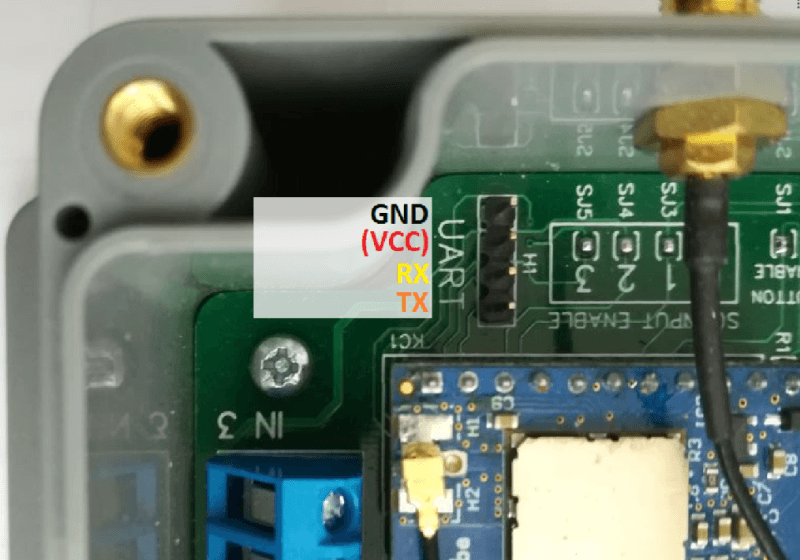
- GND (closest to the wall of the box)
- VCC - if a battery is connected, we do not need to connect
- RX
- TX
Configuring the module using PUTTY
Configuration is done using any serial link communication program, we recommend the PUTTY program which is freely downloadable on the internet.
- Start PUTTY
- On the Session tab, set:
- Connection type to Serial
- Serial line to the name and number of our COM port (e.g. COM7) ** Speed to 9600
- Click Open button, a black terminal window will open, the device is ready to communicate.
Then we need to write the following commands to the device. Each command is sent with the enter key.
Verifying counter function
The following sequence of commands is used to verify that the module is reading pulses correctly:
set S0 value0 0- sets the initial state of the counter to 0set core basePeriod 20000- sets the sending period to 20 sreloadwrites the settings
Then every 20s the module sends a message and prints the counter states. If the state is increasing, the module reloads the pulses.
Final module settings
set S0 value0 XXXXXXsets the initial state of counter 0 (IN0 / P1 input) to XXXXXXset core basePeriod YYYYYYsets the transmit period to YYYYY milliseconds - i.e. for transmitting after 60 minutes set3600000, after 30 minutes set1800000reloadwrites the settings and resets the module- use the
show core basePeriodcommand to check that the transmission period has been written. Never leave the module on with a transmit period of less than 15 minutes (900000 ms), otherwise the battery will drain very quickly. - disconnect the configuration cable and close the module cover
